THE NATURE BOY GOT THE HTC ONE AND HE IS HAVING AN ISSUE WHERE WHEN THE USB IS PLUGGED IN ITS NOT CHARGING PROPERLY
ITS SAYING IT IS IN USB HOST MODE?
WHAT THE fukk IS THAT shyt?
HOW TO FIX THIS SON OF A bytch BREHS?
WOOOOOOOOOOOOOOOOOOOOOOOOOO
ITS SAYING IT IS IN USB HOST MODE?
WHAT THE fukk IS THAT shyt?
HOW TO FIX THIS SON OF A bytch BREHS?
WOOOOOOOOOOOOOOOOOOOOOOOOOO
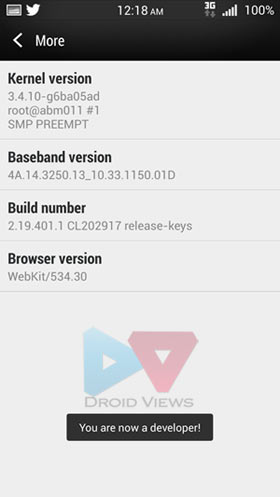

 @ androids tap 7 times, do a handstand, pirouette then a fukkin macarena just to make your phone charging properly
@ androids tap 7 times, do a handstand, pirouette then a fukkin macarena just to make your phone charging properly

