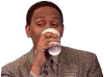I need to free up storage on my Mac, and have a lot of downloaded mp3s/rare shyt that I have kept on there after I have uploaded onto my Apple Music and onto my phone etc
The question I’m asking is .. can I delete all this shyt off my MacBook and the albums/songs still work on my Apple Music when I try to play them?
I’ve kept all the downloaded albums because I thought they wouldn’t work on Apple Music if I deleted them from the Mac .. Google ain’t giving me an answer, could somebody kindly put me right
The question I’m asking is .. can I delete all this shyt off my MacBook and the albums/songs still work on my Apple Music when I try to play them?
I’ve kept all the downloaded albums because I thought they wouldn’t work on Apple Music if I deleted them from the Mac .. Google ain’t giving me an answer, could somebody kindly put me right