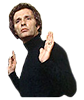I'm working on a personal project that I have no intentions on making available for others to use. But I'm using LLM MCPs after finding how easy it was to edit low quality code provided by another developer for front end. So I was going to just reply to this thread with instructions and maybe screenshots. The goal would just to have a resource for any programmers that want to build something but haven't spent 15 years constantly building software projects.
So far, this method hasn't introduced any bugs and has been waaaaay faster than any project I've ever worked on. Only issue is that it will only functionally get your front end (web or mobile) working, at least so far, and not make nice fancy impressive UIs (or i may be a rookie, lol). I think I'll be able to replace the front end easily with the structure of the functionality.
small background:
I'm pretty bad at getting tasks and chores done and keeping track of things. I generally day dreamed about having an app that would help. The whole thought was to just gamify my todo list. So I'm basically creating a mobile app that will grant me XP when I do tasks I decide for the day, and deduct points or health (still deciding) when I do things like leave the dishes in the sink or dont fold the clothes after drying them.
So far, this method hasn't introduced any bugs and has been waaaaay faster than any project I've ever worked on. Only issue is that it will only functionally get your front end (web or mobile) working, at least so far, and not make nice fancy impressive UIs (or i may be a rookie, lol). I think I'll be able to replace the front end easily with the structure of the functionality.
small background:
I'm pretty bad at getting tasks and chores done and keeping track of things. I generally day dreamed about having an app that would help. The whole thought was to just gamify my todo list. So I'm basically creating a mobile app that will grant me XP when I do tasks I decide for the day, and deduct points or health (still deciding) when I do things like leave the dishes in the sink or dont fold the clothes after drying them.
Last edited:
 it never ends ...
it never ends ...