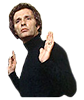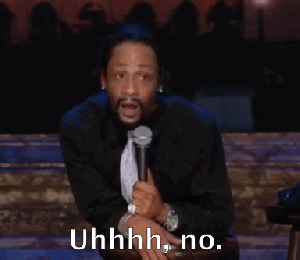xXOGLEGENDXx
Veteran
If you want to keep your computer on and always stay online then use these tips. You can play video games, watch movies and run errands and not have to worry about your laptop shutting off or your status showing as Away for 2hrs.

1.
Move Mouse - Software that automatically clicks and moves your mouse around so you can always show as active and not have your laptop lock
2.
Use PowerPoint - Launch PowerPoint and just start a random presentation full screen. Then press "Alt+Tab" on the keyboard and navigate out of the presentation by clicking on any open window. Open the Task Manager and minimize all PowerPoint windows. The presentation will be running in the background and Windows won't lock itself or turn off the screen because you are still presenting.
3.
Microsoft Teams - Set up a fake meeting and invite just yourself. Start the call and just stay in it as long as you want. Your status will always show busy and your screen won't turn off or lock because you're in a meeting.
4.
Vaydeer Mouse Jiggler - You could buy this USB Mouse Jiggler from Amazon. It is recognized as a mouse and just keeps moving to keep your screen on.

1.
Move Mouse - Software that automatically clicks and moves your mouse around so you can always show as active and not have your laptop lock
2.
Use PowerPoint - Launch PowerPoint and just start a random presentation full screen. Then press "Alt+Tab" on the keyboard and navigate out of the presentation by clicking on any open window. Open the Task Manager and minimize all PowerPoint windows. The presentation will be running in the background and Windows won't lock itself or turn off the screen because you are still presenting.
3.
Microsoft Teams - Set up a fake meeting and invite just yourself. Start the call and just stay in it as long as you want. Your status will always show busy and your screen won't turn off or lock because you're in a meeting.
4.
Vaydeer Mouse Jiggler - You could buy this USB Mouse Jiggler from Amazon. It is recognized as a mouse and just keeps moving to keep your screen on.