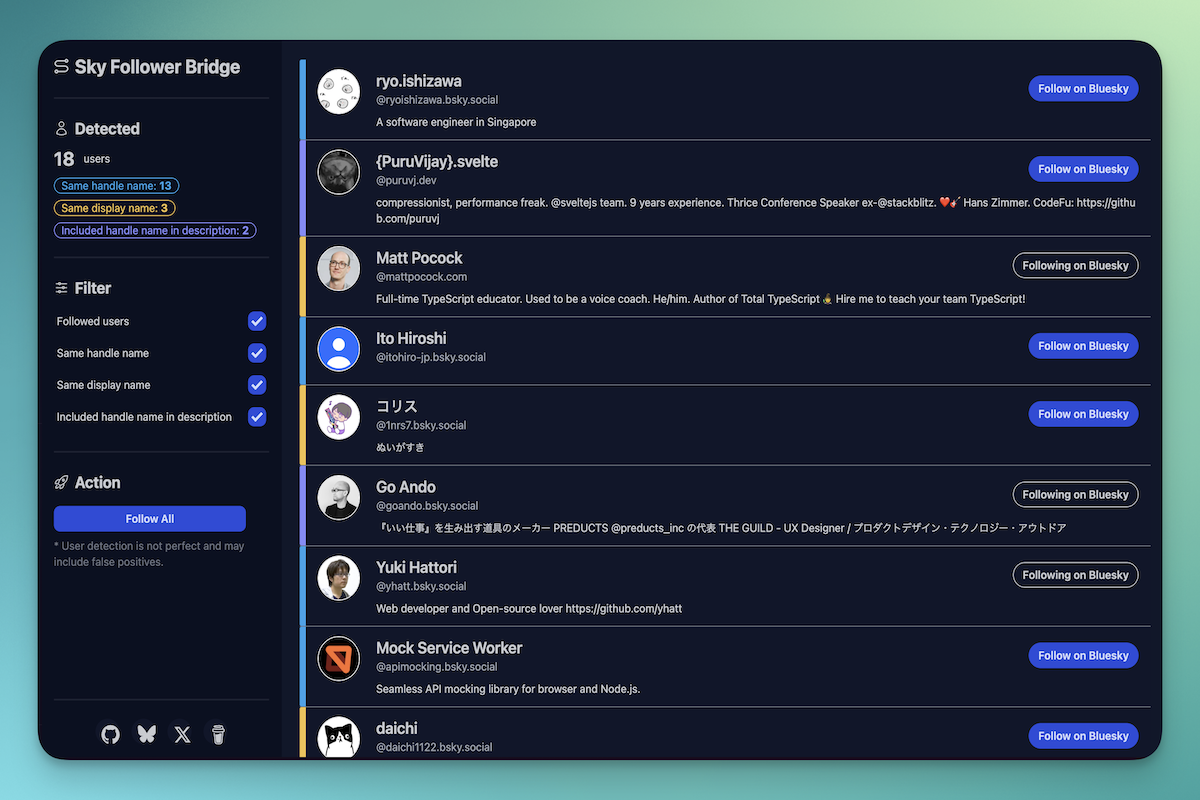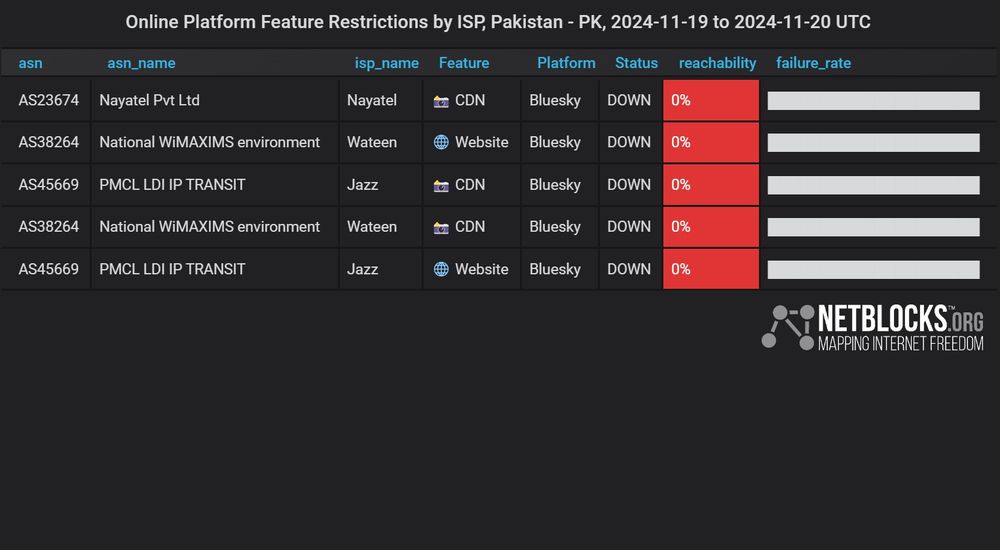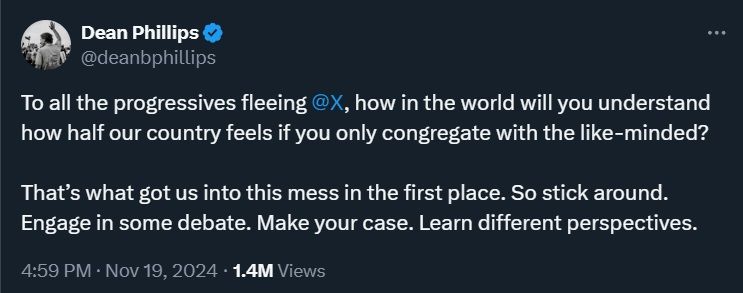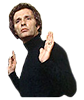The userscript you mentioned is designed to run on the webpage
Bluesky, specifically on the page that contains a list of users on BlueSky (such as those shown in starter packs on the platform).
Browse a list of Bluesky Starter Packs. Discover and connect with your community on Bluesky

blueskydirectory.com
Here’s a breakdown of what this
userscript does on the BlueSky starter pack page (
Bluesky), along with an extensive and detailed summary:
The Core Task:
The main function of the userscript is to
automatically convert mentions of BlueSky usernames (e.g., @Username) into clickable profile links on the
Bluesky page. It scans the page for any occurrences of BlueSky usernames, and then it converts them into links that point to the user’s profile page on BlueSky.
What Happens Step by Step:
- Detect BlueSky Usernames:
- The script looks for text content that appears in a specific format — usernames that start with @ and consist of letters, numbers, and possibly underscores or dots (for example, @john_doe or @jane.doe).
- This is important because BlueSky usernames are formatted this way.
- Search for Usernames:
- The script then goes through the page and checks all the text elements for something that matches this pattern of usernames.
- Specifically, it targets certain sections of the page where usernames are likely found. These sections are identified by specific CSS classes, such as css-146c3p1.r-dnmrzs.r-1udh08x.r-1udbk01.r-3s2u2q.r-1iln25a. These classes tell the script where to search for text.
- Create a Link to the Profile:
- Once the script finds a username (e.g., @john_doe), it turns that username into a clickable linkthat will open the user’s profile when clicked. The URL of the profile is dynamically generated using the BlueSky platform's URL structure:
- Bluesky
- So, for a username like @john_doe, the link would be:

bsky.app
.
- Modify the Page Content:
- The script replaces the plain text username (like @john_doe) with the clickable link. This link opens the user's BlueSky profile in a new tab when clicked.
- It ensures that the link has proper styling, such as underlined text and blue color, to make it clearly visible as a hyperlink.
- Visually Improving User Experience:
- By converting usernames into clickable links, it improves the page's usability. Instead of having to manually search for users or copy their usernames to find their profiles, users can just click the new links to visit the profiles directly.
- The Userscript also ensures that the links open in a new tab (target="_blank") so the current page remains open.
What This Means for the User:
When you run the userscript on the page:
- Usernames Turn into Links: Any text mentioning a BlueSky username (like @john_doe) gets transformed into a clickable link that opens the corresponding BlueSky profile.
- Easier Navigation: Instead of having to manually search for each user on BlueSky, you can now simply click on the usernames and be instantly taken to their profiles.
- Improved User Interface: The page looks cleaner and more interactive because the usernames are now active links.
- More Convenient: If you're looking through the starter pack of users and want to quickly check someone's profile, you don’t need to leave the page or search for the username elsewhere.
Example Walkthrough:
- Before using the userscript :
- The page might display a list of BlueSky usernames like @john_doe, @jane_smith, @mike_123, etc.
- These are simply plain text usernames, and you would have to search for each one manually to visit their profile.
- After running the userscript :
- The page will automatically convert the @Username text into clickable links:
- @john_doe becomes a link to Bluesky.
- @jane_smith becomes a link to Bluesky.
- @mike_123 becomes a link to Bluesky.
- You can click on any of these usernames, and it will open that user's profile directly on BlueSky in a new tab.
Why It’s Useful:
- Saves Time: Instead of searching for each user individually, you can directly visit their profile with just a click.
- Better Navigation: The page becomes more interactive and user-friendly, especially if you are exploring a lot of different users and want to visit their profiles quickly.
- Improves UX on Starter Packs: Starter packs often feature multiple users, so making their profiles easily accessible by clicking on their names enhances the browsing experience.
Why Use This Userscript?
- Customizing the Experience: Userscript allow you to add custom functionalities to websites. In this case, the Userscript makes it easier to explore users in BlueSky's starter packs without manually copying usernames and searching.
- No Installation Required: You just click the Userscript in your browser, and it runs immediately, making it a very simple tool to enhance the browsing experience on BlueSky.
Conclusion:
In layman’s terms, the userscript is a tool that makes
username mentions on the BlueSky starter pack page clickable, allowing you to
quickly visit users’ profiles without searching for them manually. It enhances the page’s functionality by automatically converting usernames into clickable profile links, improving the user experience and making the page more interactive and user-friendly.
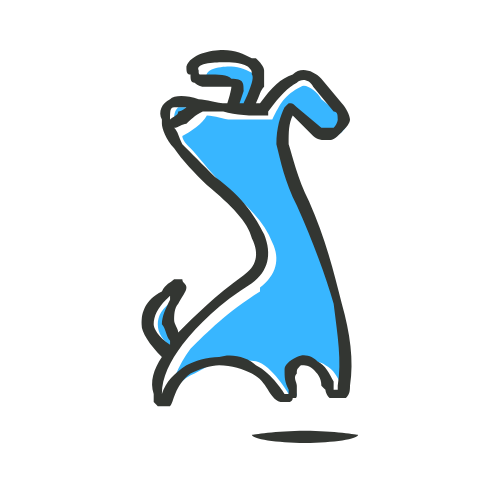 skyfollowerbridge.com
skyfollowerbridge.com

 chromewebstore.google.com
chromewebstore.google.com
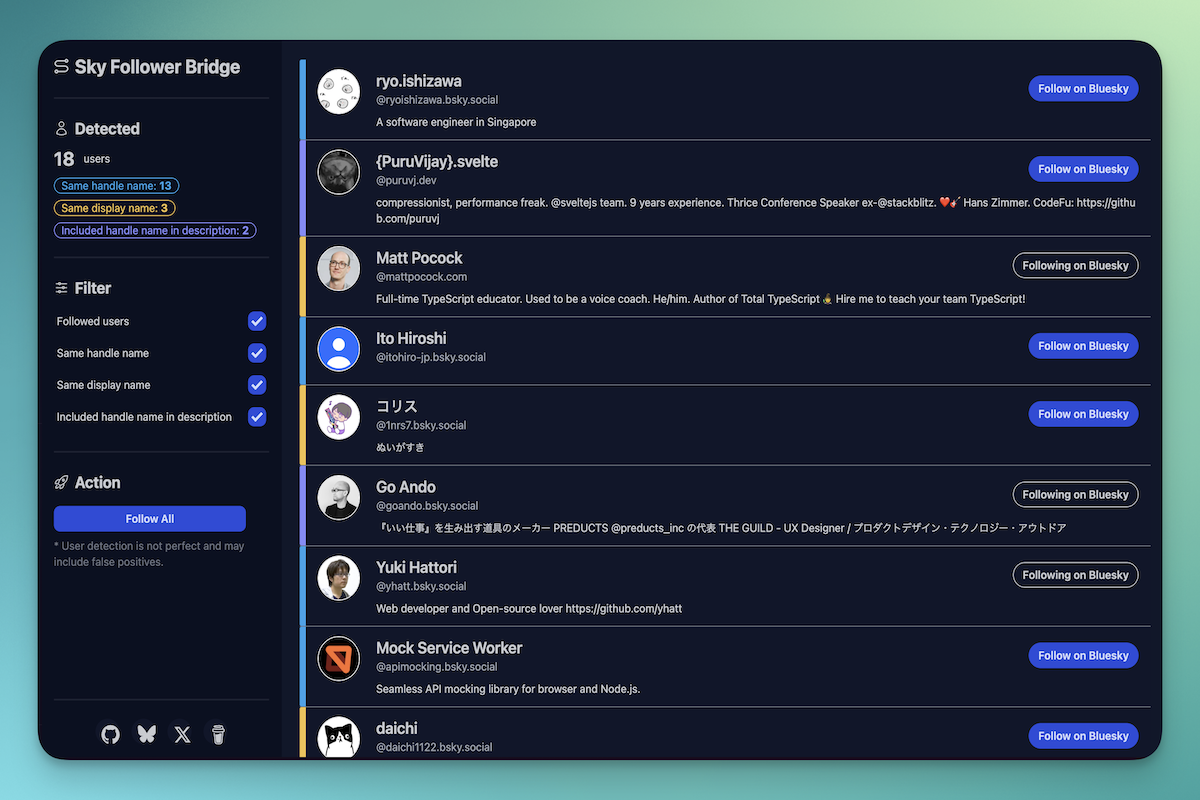
 addons.mozilla.org
addons.mozilla.org