this is what its all about  I already repped him, so anyone who reps him gets a rep from me
I already repped him, so anyone who reps him gets a rep from me 
@The Wave I you
you 
also rep @dterpsss too because he helped me out in a similar way through PMs

 I already repped him, so anyone who reps him gets a rep from me
I already repped him, so anyone who reps him gets a rep from me 
@The Wave I
 you
you 
I can't access my ftp account with filezilla,i be having the ETIMEDOUT problem. i had the same problem with a different website but was able to connect by going on site manager and adding the info there, but thats not working anymore.
Assuming they aren't lying to you and the issue is on your end, this means you aren't talking to the server for some reason. Could be invalid server address, could be bad dns entry, could be local windows firewall, etc.
Check your FileZilla config to find the server IP and test ICMP.
Simple test:
"ping <server name>" and "tracert <server name>"
If this doesn't work but you have a server name (address) and not an IP, run this command: nslookup <server name>
This will return the IP address.
Use this IP address instead of the server name in your configuration.
Save the configuration
Doing this will bypass your DNS. Let me know if this works or if you need any help doing this.
@The Wave it didn't work, i keep getting the timed out error

Maybe i need to open a port on the router
But you didn't bypass dns yet.
Here set Host IP (The server that you are trying to connect to) to 136.243.154.86
Oh and disable windows firewall on outgoing traffic
Lemme know if this doesn't work.
If not I want to see ping and tracert results to that domain from your machine
A question, is the IP address the same for different users? I mean if i create a new user on the hosting site will the ip address be the same?
Maybe yes, maybe no. It depends on how many different servers the company has available to hosting and if you get assigned the same one fo ryour data. If they have "HOST-SRV1, HOST-SRV2, HOST-SRV3", you could get placed on either one of those and they would all carry different IP addresses.
But if you got placed on the same one, then yes you would have the same IP address.
Also Domain name entries and IP addresses are not always a 1-to-1 ratio due to if he was connecting to "probe.filezilla-project.org" like you were, it doesn't necessarily mean his data lives on the same server as yours
Out of curiosity, what was the correct IP address was that he was using?
@The Wave nikka said i have to wait for the isp to change the dns, probably have to wait until tomorrow.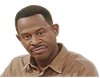
assign yourself another DNS server.
Asssign yourself google's dns server (8.8.8.8)
If you don't know how to do this. I can show you.
-Right Click on your internet icon in the bottom right of your taskbar
-Go to Network Sharing Center
-Click on "Change Adapter Settings"
-Go to the adapter you are using (local area if wired, wireless if not)
-Right click on it and hit "Properties"
-Under networking tab, look for "Internet Protocal Version 4 (TCP/IPv4)
-Select it
-Hit Properties
-Under General tab at the bottom you will have "Obtain DNS server automatically" selected
-Switch this to "use the following DNS server addresses"
-Enter this for preferred 8.8.8.8
-Enter this for alternate 8.8.4.4
after this flush your own dns cache.
Open up command prompt
Run this command: ipconfig /flushdns
Now try again
EDIT: Added a pic to help

It worked.
also rep @dterpsss too because he helped me out in a similar way through PMs


Last edited:




