Don't know if this was posted or not.
What's new in Android 5.1
1. API Level is now 22. Android 5.0 has API Level of 21, so that means there must be some public API changes.

2. Battery use screen now includes signal strength indicator in green, yellow, and red.

3. New "screen pinning" guide when screen pinning is started.
4. Also, the option to lock when unpinning has been moved to be together with the screen pinning screen.
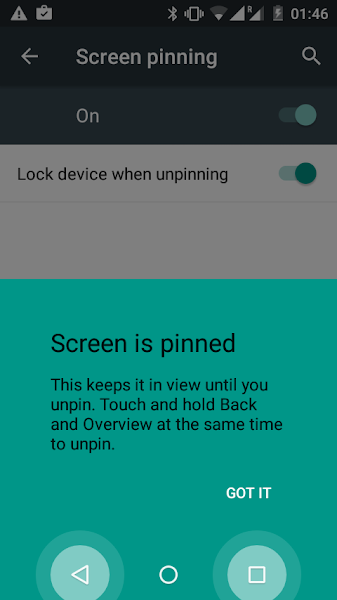
5. Animation on each tab of the Clock app.
6. Animation when turning on and off screen rotation.
7. Option to make the screen grayscale. From the Developer settings, go to the Simulate color space option, there is this new Monochromacy setting. This feels nostalgic.

8. The checkmark icon color on the "App installed" message is now correct. Previously it was white.

9. The ugly Wi-Fi Password form has now been fixed.
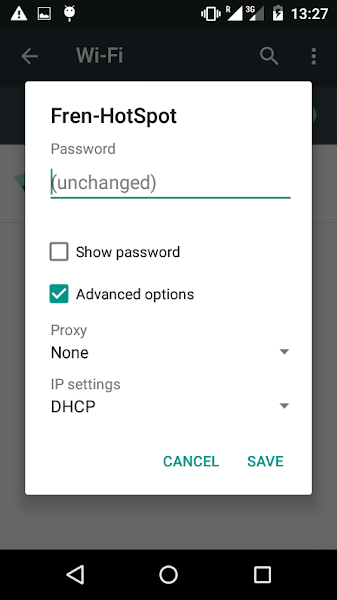
10. Inline (with circular animation) Wi-fi and Bluetooth settings from notification drawer.
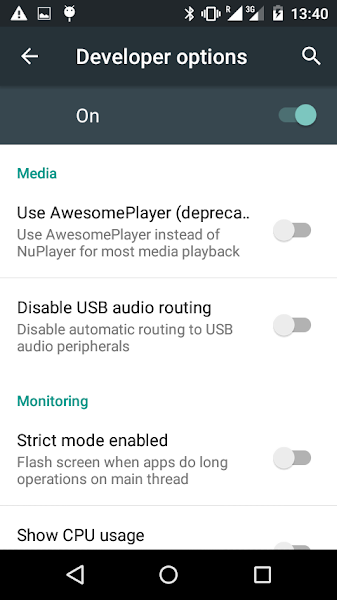
11. AwesomePlayer is now deprecated.
12. Heads-up notification can be swiped up to dismiss it without deleting the notification entry from the notification drawer.
In 5.0, heads-up notifications can be swiped sideways or up, both resulting in deleting the notification.
https://docs.google.com/document/d/1I6gH7lqfiIViGiZ--fjKgkzalTv8VSlNzRRTkIu_kcg/mobilebasic?pli=1
1. API Level is now 22. Android 5.0 has API Level of 21, so that means there must be some public API changes.
3. New "screen pinning" guide when screen pinning is started.
4. Also, the option to lock when unpinning has been moved to be together with the screen pinning screen.
5. Animation on each tab of the Clock app.
6. Animation when turning on and off screen rotation.
7. Option to make the screen grayscale. From the Developer settings, go to the Simulate color space option, there is this new Monochromacy setting. This feels nostalgic.
8. The checkmark icon color on the "App installed" message is now correct. Previously it was white.
9. The ugly Wi-Fi Password form has now been fixed.
10. Inline (with circular animation) Wi-fi and Bluetooth settings from notification drawer.
11. AwesomePlayer is now deprecated.
12. Heads-up notification can be swiped up to dismiss it without deleting the notification entry from the notification drawer.
In 5.0, heads-up notifications can be swiped sideways or up, both resulting in deleting the notification.
https://docs.google.com/document/d/1I6gH7lqfiIViGiZ--fjKgkzalTv8VSlNzRRTkIu_kcg/mobilebasic?pli=1



