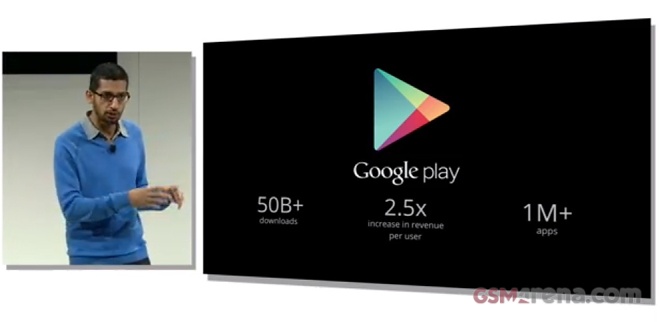You are using an out of date browser. It may not display this or other websites correctly.
You should upgrade or use an alternative browser.
You should upgrade or use an alternative browser.
Official Google breakfast event thread
- Thread starter newarkhiphop
- Start date
More options
Who Replied?Artificial Intelligence
Not Allen Iverson
.......................
Last edited:
 the chromecast is sold out already
the chromecast is sold out alreadyArtificial Intelligence
Not Allen Iverson
.......................
Last edited:
best buy has them and other places stop the nonsense lolthe chromecast is sold out already
buy from other places are you dudes deaf lolnot available in Canada
Artificial Intelligence
Not Allen Iverson
.......................
Last edited:
where? its not at best buy canada either
its coming soon to all of those places.....try amazon
Android 4.3 and Updated Developer Tools
For developers, Android 4.3 includes the latest performance enhancements to keep your apps fast, smooth, and efficient, together with new APIs and capabilities to use in your apps. Here's a taste of what's new:
For developers, Android 4.3 includes the latest performance enhancements to keep your apps fast, smooth, and efficient, together with new APIs and capabilities to use in your apps. Here's a taste of what's new:
- OpenGL ES 3.0 — Game developers can now take advantage of OpenGL ES 3.0 and EGL extensions as standard features of Android, with access from either framework or native APIs.
- Bluetooth Smart — Now your apps can communicate with the many types of low-power Bluetooth Smart devices and sensors available today, to provide new features for fitness, medical, location, proximity, and more.
- Restricted profiles — Tablet owners can create restricted profiles to limit access to apps, for family, friends, kiosks, and more. Your app can offer various types of restrictions to let tablet owners control its capabilities in each profile.
- New media capabilities — A modular DRM framework enables media application developers to more easily integrate DRM into their own streaming protocols such as MPEG DASH. Apps can also access a built-in VP8 encoder from framework or native APIs for high-quality video capture.
- Notification access — Your apps can now access and interact with the stream of status bar notifications as they are posted. You can display them in any way you want, including routing them to nearby Bluetooth devices, and you can update and dismiss notifications as needed.
- Improved profiling tools — New tags in the Systrace tool and on-screen GPU profiling give you new ways to build great performance into your app.
On the graphics side, the big change is inclusion of support for OpenGL ES 3.0 in Android 4.3. Put another way, Android 4.3 now includes the necessary API bindings both in the NDK and Java for ES 3.0. This release brings the numerous updates we’ve been over before, including multiple render targets, occlusion queries, instances, ETC2 as the standard texture compression, a GLSL ES 3.0, and more.
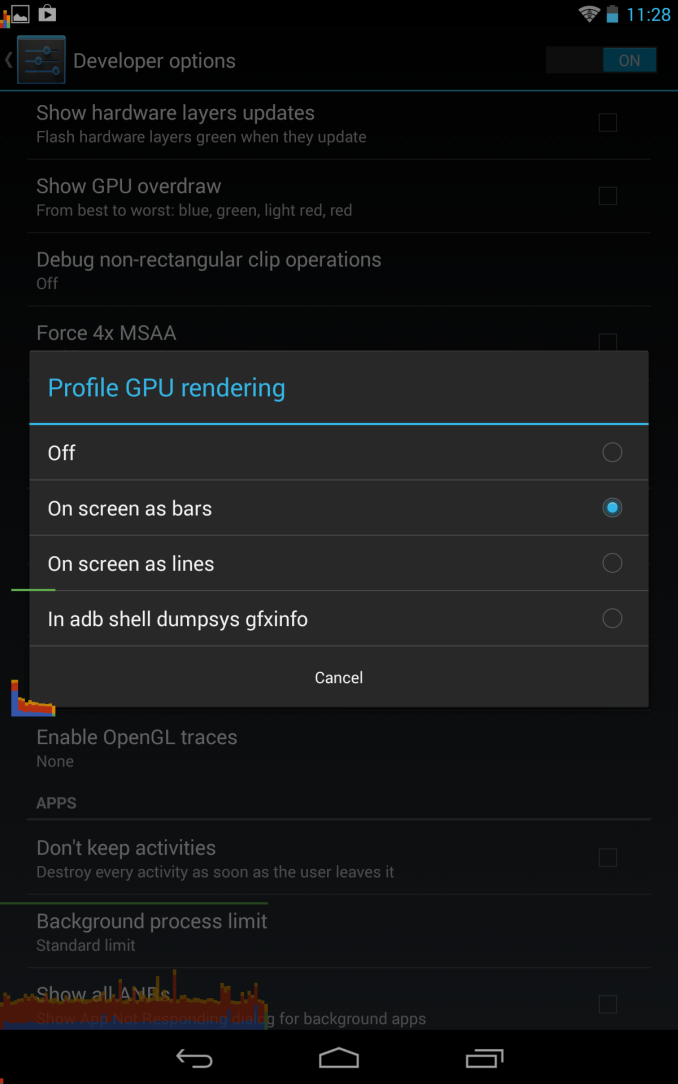
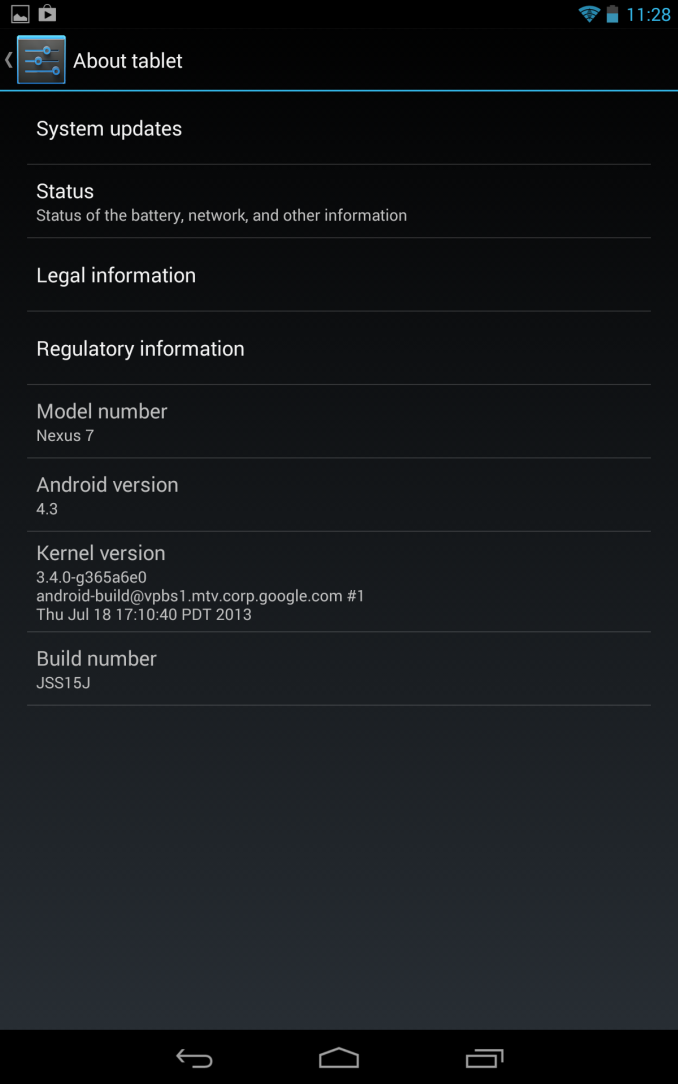
We’ve also talked about the changes to the 2D rendering pipeline which improve performance throughout Android, specifically intelligent reordering, and merging, which cuts down on the number of draw calls issued to the GPU for 2D scenes. This improvement automatically happens with Android 4.3 and doesn’t require developer intervention, the pipeline is more intelligent now and optimizes the order things are drawn and groups together similar elements into a single draw call instead of multiple. In addition like we talked about, non-rectangular clips have hardware acceleration, and there’s more multithreading in the 2D rendering pipeline.
Google has been trying to increase adoption of WebM and along those lines Android 4.3 now includes VP8 encoder support for Stagefright. The platform APIs are updated accordingly for the ability to change settings like bitrate, framerate, and so forth. New DRM modules are now added as well, for use with MPEG DASH through a new MediaDRM API.
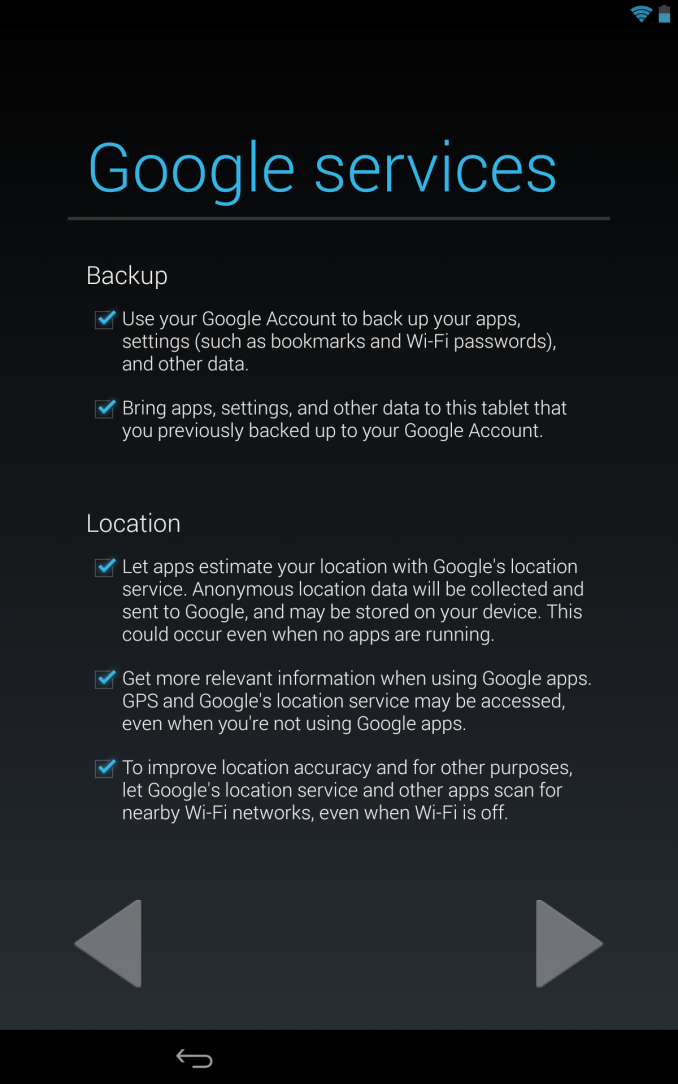
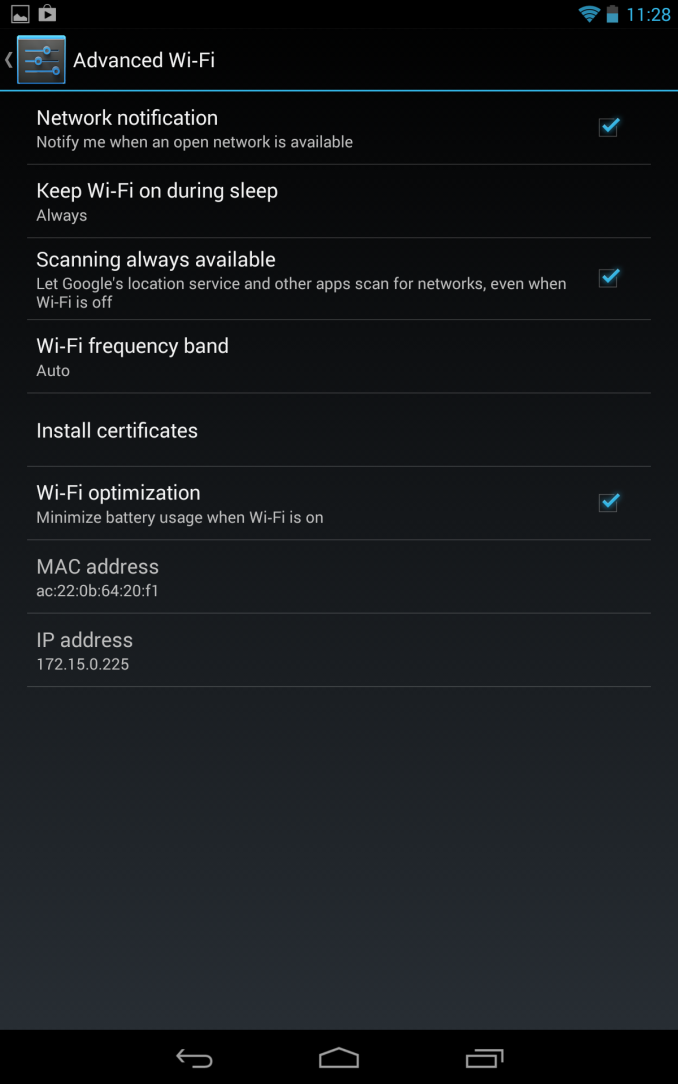
On the connectivity side we get a few new features, first is the WiFi scan mode which we saw leaked in a bunch of different ROMs. This exposes itself as a new option under the Advanced menu under WiFi settings, and during initial out of box setup. This new scanning mode allows Google to continue to further build out its WiFi AP location database to improve WiFi-augmented location services for its devices.
Like we saw hinted not so subtly at Google I/O, 4.3 also includes support for Bluetooth low energy (rebranded Bluetooth smart) through the new Broadcom-sourced Bluetooth stack. This OS-level support for BT Smart APIs will do a lot to ease the API fragmentation third party OEMs have resorted to in its absence.
Likewise Bluetooth AVRCP 1.3 is now included which supports better metadata communication for car audio and other devices, as well as better remote control.
Security gets improvements as well, Android 4.3 moves to SELinux MAC (mandatory access control) in the linux kernel. The 4.3 release runs SELinux in permissive mode which logs policy violations but doesn’t break anything at present.
A number of other security features are changed, including fixes for vulnerabilities disclosed to partners, better application key protection, removal of setuid programs from /system, and the ability to restrict access to certain capabilities per-application. Lastly there’s a new user profiles feature that allows for finer grained control over app usage and content.
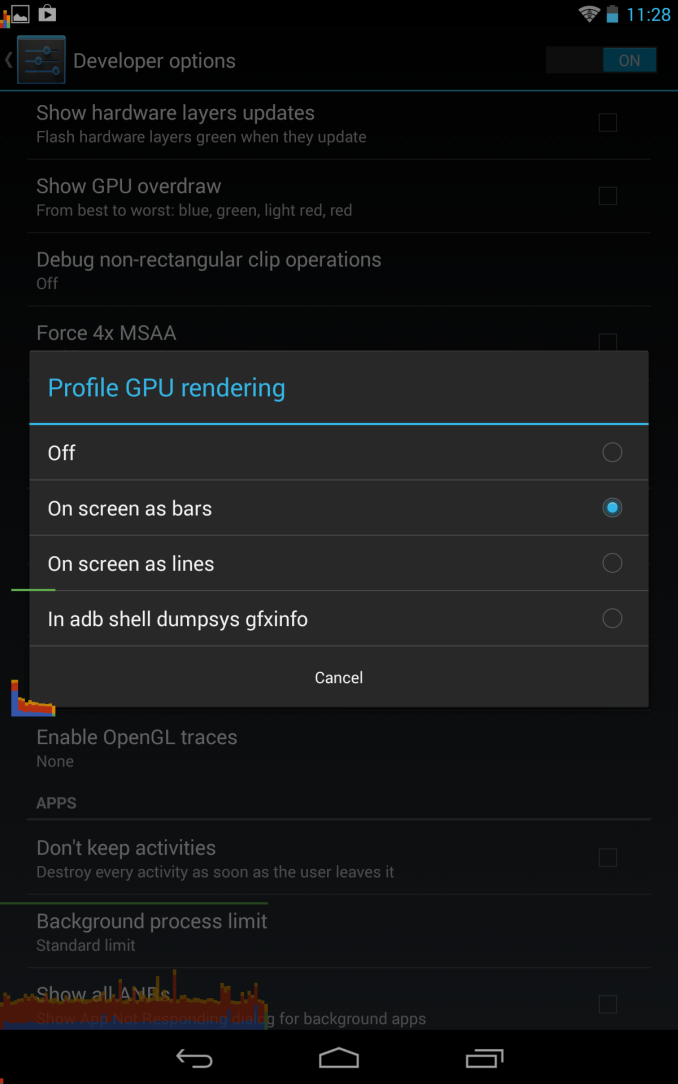
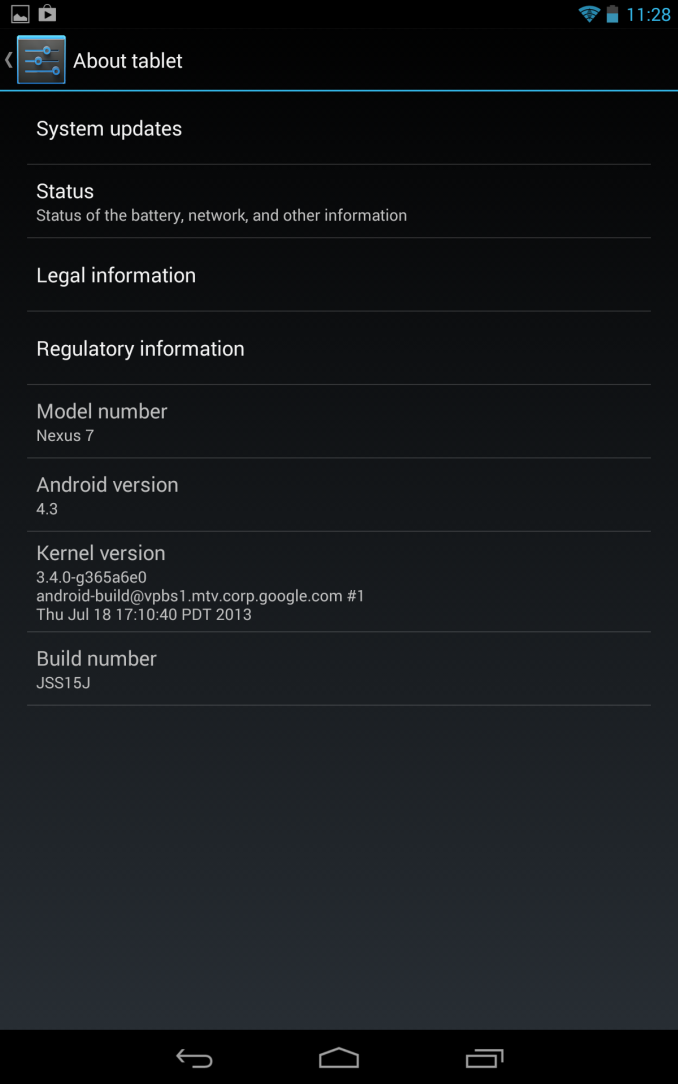
We’ve also talked about the changes to the 2D rendering pipeline which improve performance throughout Android, specifically intelligent reordering, and merging, which cuts down on the number of draw calls issued to the GPU for 2D scenes. This improvement automatically happens with Android 4.3 and doesn’t require developer intervention, the pipeline is more intelligent now and optimizes the order things are drawn and groups together similar elements into a single draw call instead of multiple. In addition like we talked about, non-rectangular clips have hardware acceleration, and there’s more multithreading in the 2D rendering pipeline.
Google has been trying to increase adoption of WebM and along those lines Android 4.3 now includes VP8 encoder support for Stagefright. The platform APIs are updated accordingly for the ability to change settings like bitrate, framerate, and so forth. New DRM modules are now added as well, for use with MPEG DASH through a new MediaDRM API.
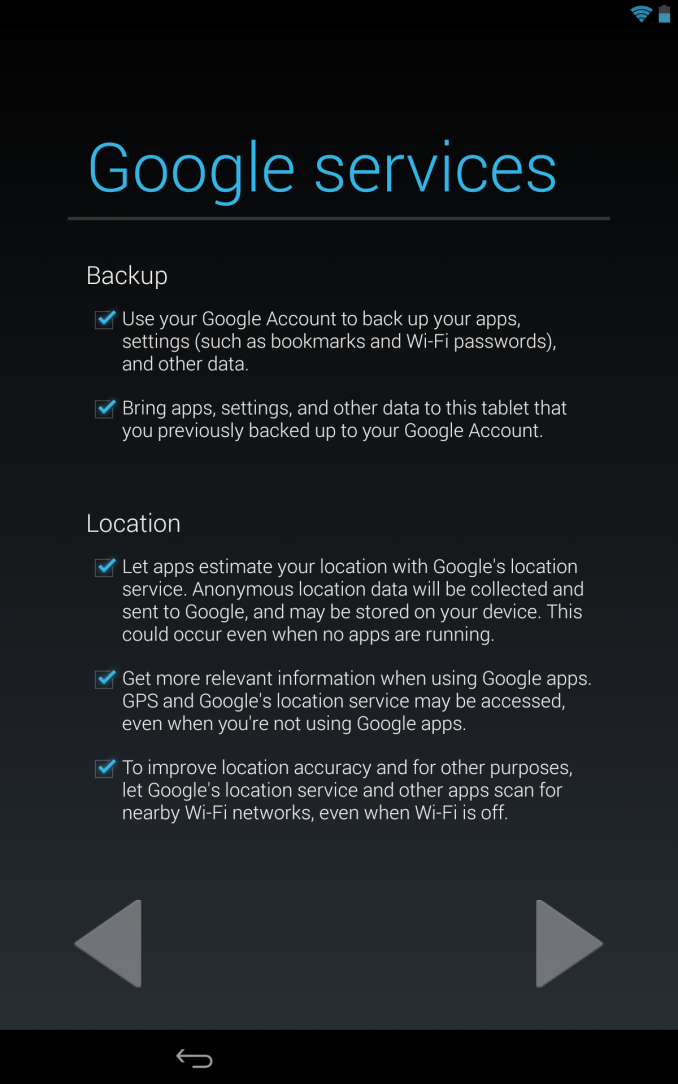
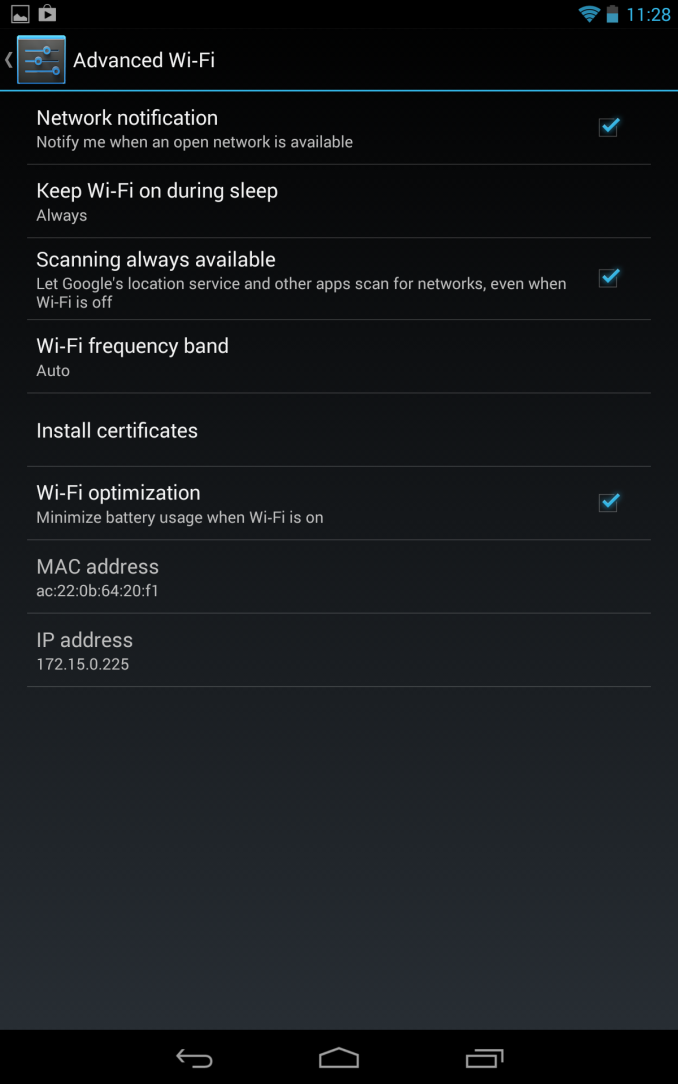
On the connectivity side we get a few new features, first is the WiFi scan mode which we saw leaked in a bunch of different ROMs. This exposes itself as a new option under the Advanced menu under WiFi settings, and during initial out of box setup. This new scanning mode allows Google to continue to further build out its WiFi AP location database to improve WiFi-augmented location services for its devices.
Like we saw hinted not so subtly at Google I/O, 4.3 also includes support for Bluetooth low energy (rebranded Bluetooth smart) through the new Broadcom-sourced Bluetooth stack. This OS-level support for BT Smart APIs will do a lot to ease the API fragmentation third party OEMs have resorted to in its absence.
Likewise Bluetooth AVRCP 1.3 is now included which supports better metadata communication for car audio and other devices, as well as better remote control.
Security gets improvements as well, Android 4.3 moves to SELinux MAC (mandatory access control) in the linux kernel. The 4.3 release runs SELinux in permissive mode which logs policy violations but doesn’t break anything at present.
A number of other security features are changed, including fixes for vulnerabilities disclosed to partners, better application key protection, removal of setuid programs from /system, and the ability to restrict access to certain capabilities per-application. Lastly there’s a new user profiles feature that allows for finer grained control over app usage and content.
best buy has them and other places stop the nonsense lol
Shut the fukk up.


Google just demoted your television set into a second screen, a slave to your phone or tablet or laptop. With the $35 Chromecast you can with one click move anything you find on your internet-connected device — YouTube video, Netflix, a web page as well as music and pictures and soon, I’d imagine, games — onto your big TV screen, bypassing your cable box and all its ridiculous and expensive limitations.
Unlike Apple TV and Airplay, this does not stream from your laptop to the TV; this streams directly to your TV — it’s plugged into an HDMI port — over wi-fi via the cloud … er, via Google, that is. Oh, and it works with Apple iOS devices, too.
I’m just beginning to get a grasp on all the implications. Here are some I see.
* Simply put, I’ll end up watching more internet content because it’s so easy now. According to today’s demonstration, as soon as I tell Chrome to move something to my TV, the Chromecast device will sense the command and take over the TV. Nevermind smart TVs and cable boxes; the net is now in charge. There’s no more awkward searching using the world’s slowest typing via my cable box or a web-connected TV. There’s no more switching manually from one box to another. If it’s as advertised, I’ll just click on my browser and up it comes on my TV. Voila.
For a simple little device, there's a lot to say about this new gadget. Here are 10 interesting things you might not yet know:
1. Chromecast has no real user interface.

2. Chromecast works with YouTube, Google Play, Netflix, and -- here's the kicker -- the Chrome browser.
Chromecast boasts direct in-app integration with YouTube, Google Play, and Netflix along with the promise of support for more apps -- including key players like Pandora -- in the future. But the wild card here is the fact that the device also allows you to play content directly from the Chrome browser.
That means anything you can play in Chrome can be cast wirelessly to your TV -- video from Hulu or HBO, photos from Facebook, or anything else. In some cases, you may need to use a laptop instead of a phone or tablet to accomplish this (hello, Hulu), but all signs suggest it can be done.
3. The Chromecast Netflix offer is valid for existing subscribers, too.
As someone who already subscribes to Netflix, one of my first questions was whether Chromecast's three-month free service offer would mean anything for me. Well, good news: It will.
Google has confirmed that the three free months of service that come with a Chromecast purchase can be applied to any new or existing Netflix account; you just have to get the device from Google Play, Best Buy or Amazon, watch for an email (or check your in-store receipt) to find a promo code, then go to netflix.com/chromecast to apply the credit wherever you want.
4. Chromecast is actually based on Chrome OS.
Google says the device technically runs a "simplified version" of the lightweight computing platform.
5. Even though you control it with your device, Chromecast plays content directly from the cloud.
Your phone, tablet, or computer serves as a remote control for Chromecast -- but the content comes straight from the cloud instead of being funneled through your device. Chromecast will automatically get the highest quality version available, up to 1080p with video.
(For anyone wondering, that does imply that Chromecast is designed exclusively for cloud-based content -- not locally stored content on your phone or tablet. So yeah -- time to start uploading stuff to Google Play Music if you want to use this thing.)
6. You can do other stuff with your device while it's controlling content on Chromecast.
Once you start content playback on Chromecast, you can use your phone, tablet, or computer to do whatever you want; you can open other apps, view Web pages, or do anything else your precious heart desires. That's presumably a direct result of the cloud-based playback (as opposed to device-based playback) we just discussed.
7. It doesn't take much to get a device connected as a Chromecast controller.
Once you set Chromecast up, all you've gotta do is sign a phone, tablet, or computer onto the same Wi-Fi network and it'll be able to control playback. Unlike the Nexus Q, no special apps have to be installed on the remote device in order for it to work.
8. Chromecast supports YouTube playlists.
You can set up a full playlist of clips for Chromecast to play using an option in YouTube called "Add to TV queue"; once you start the playlist, Chromecast will automatically keep moving onto the next video in the list each time a clip ends.
9. Chromecast can allow you to turn your TV on and off and switch inputs.
The stick has the capability to control basic TV functions, provided your TV supports the HDMI-CEC feature.
10. Chromecast does require external power.
The Chromecast stick itself plugs into your TV's HDMI port -- but there is another step involved: You have to plug the gadget into a power source via USB. Not to worry, though: The product ships with both a USB adapter and power adapter. (It also includes an HDMI extender
Last edited: