Just gave this a try with Siege. The input lag was noticeable, but not unplayable. I played a Casual Match and went 8-0 but I wouldn't play it seriously via Remote Play.
The game felt like it was in 30fps compared to the native 60fps that it runs.
The game felt like it was in 30fps compared to the native 60fps that it runs.
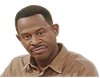
 Son that video had me fooled. I thought it was going to do something else but at the end that's all it was
Son that video had me fooled. I thought it was going to do something else but at the end that's all it was 