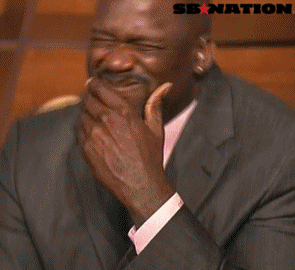backbreaker65
All Star
No don't go into share factory just make a folder on the USB "MUSIC" that's all you have to do.I already have one from share factory.
So why don't I see the icon?
No don't go into share factory just make a folder on the USB "MUSIC" that's all you have to do.I already have one from share factory.
So why don't I see the icon?
When the store updates. But I have a japan account and I downloaded them for my us account

No don't go into share factory just make a folder on the USB "MUSIC" that's all you have to do.
exactly stand alone folder.I don't think your listening breh.
I already have a music folder because I use it for share factory.
Or are your saying I need to.make another called music outside the share factory folder?
yepSo are we able to play music during games now, from our usb?
-DMP-
Buildings feel today.... Can't wait to jam chief keef in my ear while playing pro clubs

I'm assuming it needs to have a "music" folder or something. Idk I'm gonna try that.Does it have to be a USB stick? Will it work with say, an Android Phone with a Music Folder?
Or does the folder have to have songs directly in it, no other folders like for albums within it?
I updated my PS4 using my phone. You just have to create the folder.Does it have to be a USB stick? Will it work with say, an Android Phone with a Music Folder?
Or does the folder have to have songs directly in it, no other folders like for albums within it?
Does it have to be a USB stick? Will it work with say, an Android Phone with a Music Folder?
Or does the folder have to have songs directly in it, no other folders like for albums within it?
I feel sorry for brehs that got hundreds of people on their friends list. Y'all inbox gonna look like a soup line with nikkas like