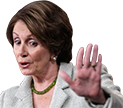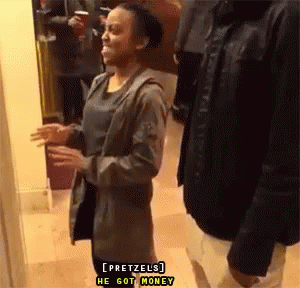iPhone 6s
I hate this fukking phone..anytime I’m working out or out running errands & the battery hits 20%, it goes dead in 10 minutes. For some reason once the battery meter hits red, the percentage drops rapidly.
Thinking about getting the 8 or switching to android. Can’t rock with the X since it doesn’t have a home button
Step By Step Battery Calibration
The following process is what I consider to be the gold standard of iPhone battery calibration. For some, it might not be possible to follow all of these steps. If you are an on-call professional or hopelessly addicted to your iPhone, you might not be able to turn off your iPhone overnight or even for a few hours. At the bare minimum, you need to drain the battery until the device shuts off, charge your iPhone to 100%, and reset it by holding down the sleep/wake and home buttons until you see the Apple logo.
1. Use your iPhone until it shuts off automatically. If it is near 0% battery life and you want to drain it faster, turn on the flashlight, turn up screen brightness all the way and play a video, preferably streaming from the Internet.
2. Let your iPhone sit overnight to drain the battery further.
3. Plug your iPhone in and wait for it to power up. Make sure to use the charger supplied by Apple or one that runs at the same wattage and amperage.
4. Hold down the sleep/wake button and swipe “slide to power off”.
5. Let your iPhone charge for at least 5 hours. The charge progress indicator is not displayed while your iPhone is turned off.
6. With the charging cable still connected, press the sleep/wake button for about a second to start up your iPhone.
7. When the iPhone has booted up, hold down the sleep/wake and home buttons until you see the Apple logo.
8. When your iPhone is back online, remove the charging cable.