[QUOTE
Hands-on with the Xbox One: Kinect, interface, and OS impressions
We give voice controls, multitasking, and even live TV a good workout.
by Kyle Orland - Nov 8 2013, 6:00am EST
3
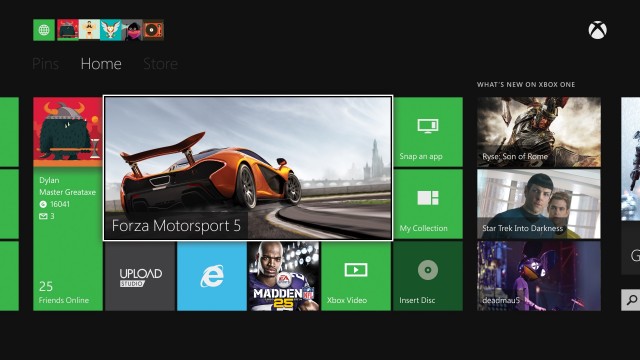
Even if an app is not on your home screen, you can bring it up immediately with a simple voice command.
While Microsoft has demonstrated early versions of the Xbox One user interface and base operating system in the past, previous demos have been carefully choreographed affairs operated completely by company representatives. So I was very excited to get my first actual hands-on (and voice-on) test of the Xbox One's underlying platform at a Microsoft-hosted event last week (even if it was partially guided by two Xbox representatives who sometimes took control or suggested what I should try).
While an hour is hardly enough time to get a comprehensive feel for all of the console's system-level controls and features, I came away from the demo surprisingly enthusiastic about the multitasking and voice control features that I had come in rather pessimistic about.
Voice is the new controller
The most notable thing about my hour-or-so hands-on demo was how little I actually used a handheld controller. Practically every feature described in this piece was activated by saying "Xbox" followed by a simple command. Yes, a similar feature is already available to anyone with a current-generation Kinect hooked up to their Xbox 360, but it's clear that voice controls are much more fully integrated into the Xbox One interface.
On the Xbox 360, you are generally limited to giving voice commands that correspond to menu options you see on the screen—"If you can see it, say it," as Microsoft marketing puts it. On the Xbox One, there's no such limitation to what you can do with your voice. If I want to load up Internet Explorer, I can say, "Xbox, go to Internet Explorer" from anywhere on the system menu and bring up the Web browser.
Not only that, but voice controls are now a system-level process that runs in the background while you're using an app or game. You can call out, "Xbox, snap friends" while playing a game to bring up your friends list on the side of the screen, without even pausing. Then there are the handy app-specific shortcuts activated by voice commands. "Xbox, watch Comedy Central" let me jump straight to watching the channel even from another app, for instance.
The idea of never having to use a controller to search through menus and sub-screens to find my apps and games seemed pretty appealing after just a few minutes of talking my way through a variety of Xbox One functions. There is a slight, noticeable voice recognition pause of roughly half a second after saying each command, but it didn't seem to get in the way much during the demo (and it seemed shorter than the similar pause on the Xbox 360, in any case).
Accuracy and recognition weren't significant issues, either. In the hour I spent with the Xbox One, I only counted two times where someone had to repeat themselves because the system didn't hear a command, and there were no instances of the system misinterpreting what was said. In fact, the Kinect was sensitive enough that Engineering Manager Jeff Henshaw had to whisper instructions to me ("Try saying [*whisper*] 'Xbox, go home'") so the system wouldn't accidentally pick up his words. It remains to be seen, of course, if this performance can hold up in a noisy living room and not the idealized, faux living room that Microsoft set up.
Skeleton detection and automatic login
Aside from voice, the most significant system-level feature enabled by the Kinect is the ability of the Xbox One to log a user in automatically based only on their visuals. The first time you set up the system, it takes you through a 30-second process where you log in to your Microsoft account. Kinect then builds a personal profile it will associate with that account based on facial recognition but also the camera's basic skeletal model of your body. This process forms a unique biometric ID that the Kinect uses to automatically identify a user, logging them in to Xbox Live and bringing up a personalized menu that includes their recent apps and favorite items.
][/QUOTE]










