Black Ball
Superstar
Besides web-surfing, gonna be using trading applications heavily. Video conferencing & creating video tutorials.
I'm out the loop on Laptops, best brands, and current specs.
Been using a Macbook pro for forever, but the shyt is just too slow now and can't handle the trade applications.
I don't want to pay out the ass for a Macbook if I don't have to, but I don't want to throwaway $500 on something that's gonna be trash after 1 year.
Help me out brehs.
If possible, link that shyt on Best Buy. I got Best Buy money on deck.
I'm out the loop on Laptops, best brands, and current specs.
Been using a Macbook pro for forever, but the shyt is just too slow now and can't handle the trade applications.
I don't want to pay out the ass for a Macbook if I don't have to, but I don't want to throwaway $500 on something that's gonna be trash after 1 year.
Help me out brehs.
If possible, link that shyt on Best Buy. I got Best Buy money on deck.
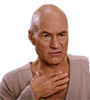


 .
.