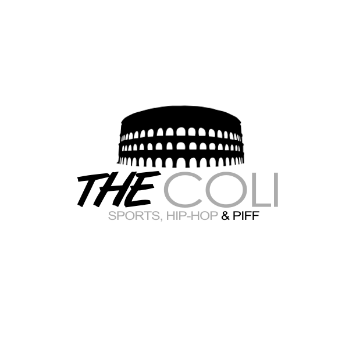I was having issues connecting my ps portal to my iPhone data. I found these settings on Reddit and my shyt was able to connect…. I’m on tmo
Open Wi-Fi settings on your Portal, and scroll to the bottom of the Found Networks, and hit Set Up Manually. (even it you see your hotspot appear, do not click it. this must be done manually to bypass TMobile shenanigans)
Enter your SSID: (same as whatever your hotspot name is, exactly.)
Set your Security type to WPA Personal/Personal 2 (should be second from the list of 4)
Enter your password for the hotspot.
You now need to click IP Address, and set it to Manual. This will take you right back where you were, with a list of new options that will be all 00.00.0.0. Enter these numbers.
IPv4 Address 172.20.10.5
Gateway, Primary DNS, and Secondary DNS will all be: 172.20.10.1
Subnet mask: 255.255.255.0 (also works with all zeros sometimes)
Use Proxy - OFF
Hidden network - Should not matter, mine is ON.
Hit Done, and it should connect.