so i updated the Instagram embed reloader
the script will work for multiple media iframes/embeds:
Summary of changes:
You may now use this script for all of your listed iframe providers.
pastebin.com/mP8JTquP
The script will now:
pastebin.com/iiKb9nxx

the script will work for multiple media iframes/embeds:
- iframe[data-s9e-mediaembed="abcnews"]
- iframe[data-s9e-mediaembed="acast"]
- ... and all the others in your list.
Summary of changes:
- Expanded support to all the listed iframe providers by looping through SUPPORTED_IDS and building a selector for iframe[data-s9e-mediaembed="<id>"] for each.
- All other logic remains unchanged, so the reload button handling is just as before.
You may now use this script for all of your listed iframe providers.
pastebin.com/mP8JTquP
The script will now:
- Support per-site button position/color overrides.
- Only wrap/add reload button for matching iframes, never touching their src except during a button click.
- Work on dynamic content with a MutationObserver.
- Use readable default button
pastebin.com/iiKb9nxx

it adds a reload button next to each iframe.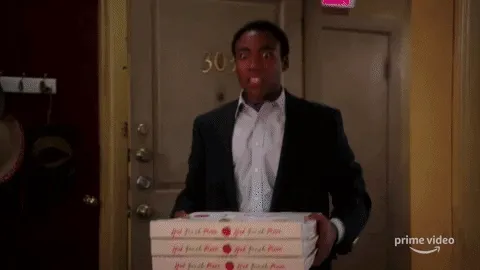
 for me lately, it just keeps leaking
for me lately, it just keeps leaking 

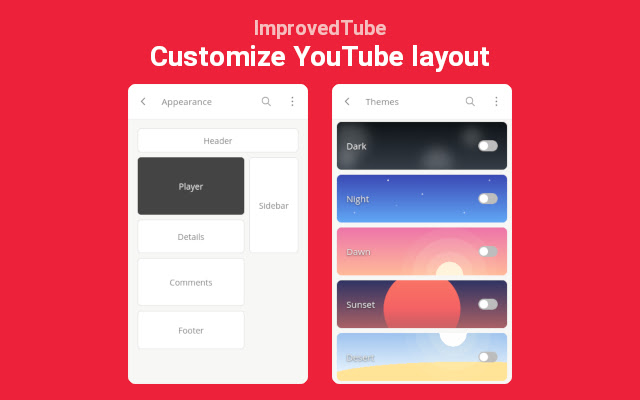

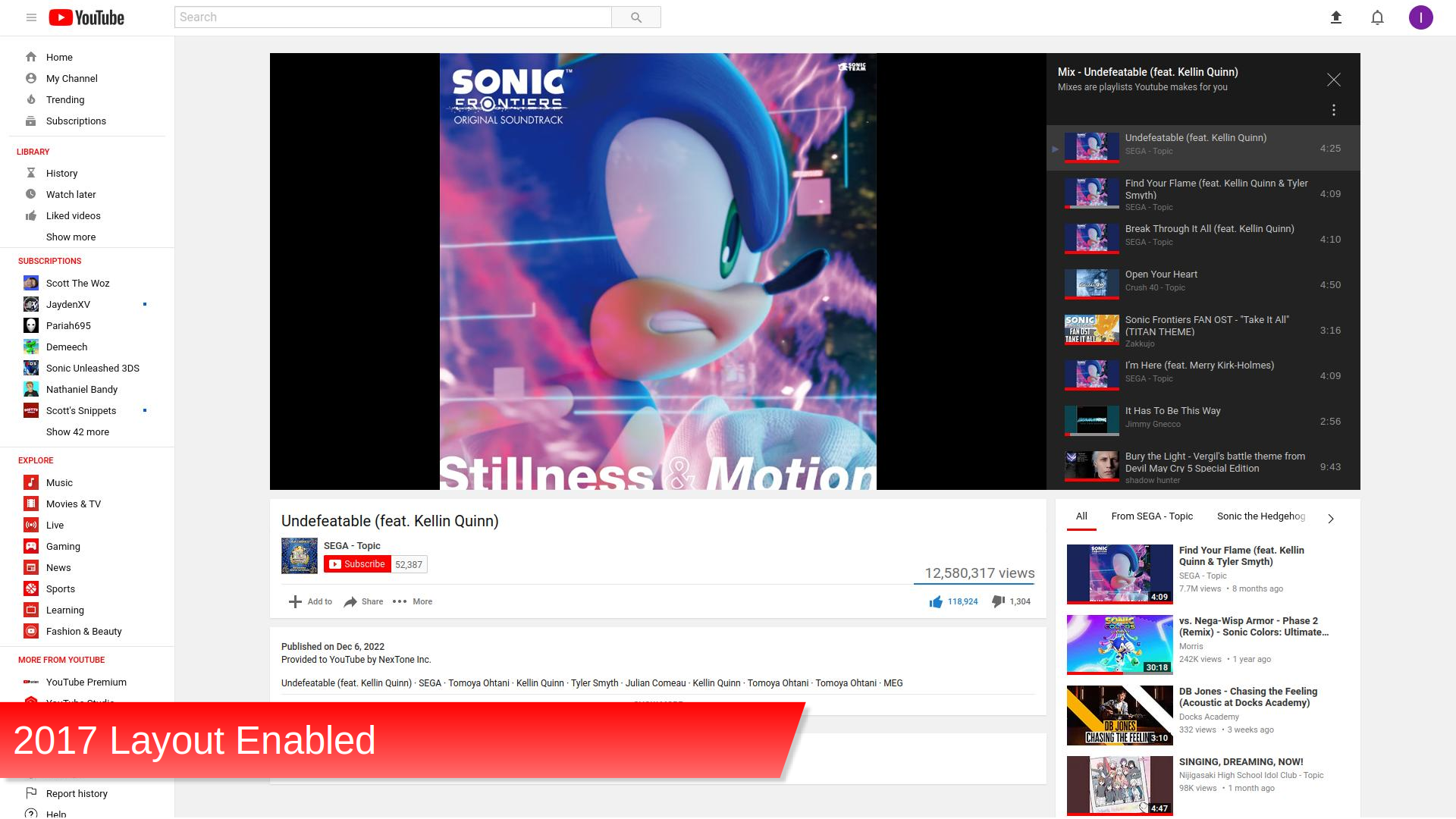

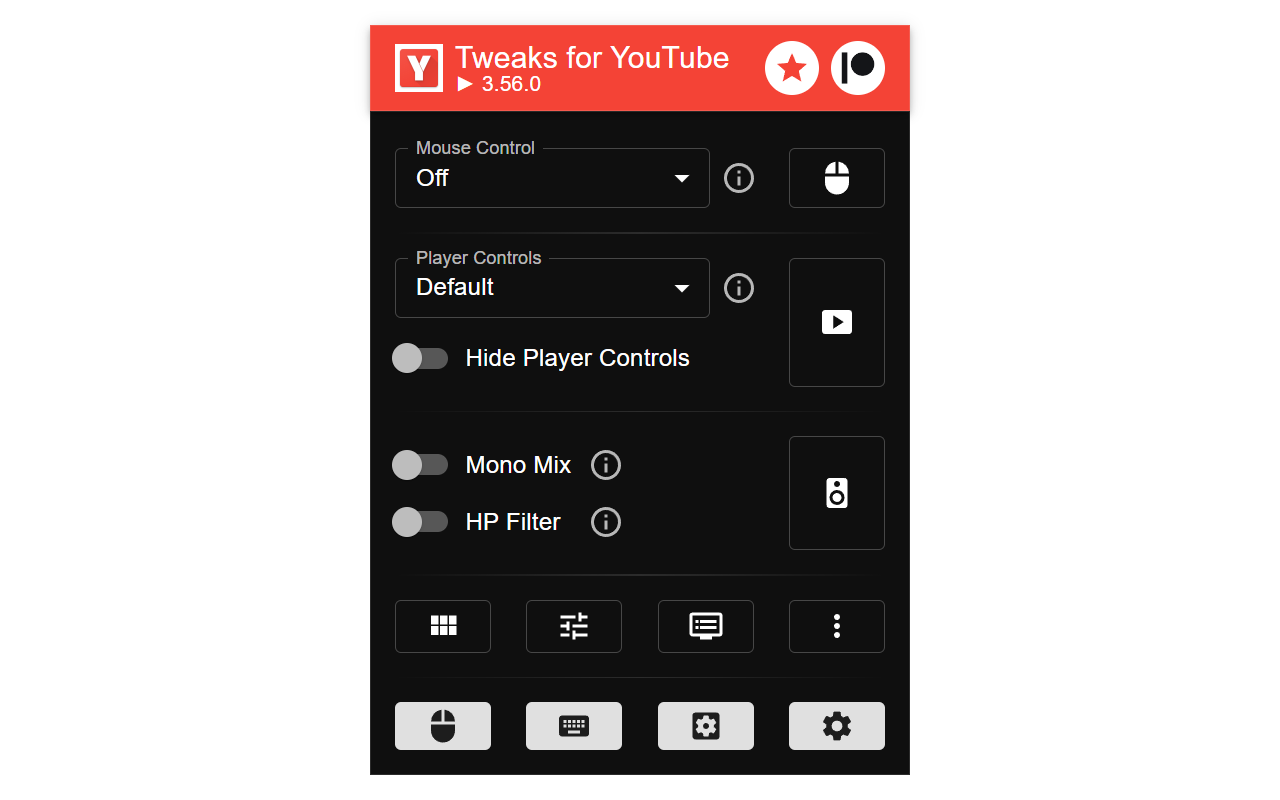



 ) which I intend to try after I have finished setting up the next VM on my homelab.
) which I intend to try after I have finished setting up the next VM on my homelab.
