Kuwka_Atcha_Ratcha
Superstar
Breh shall i upload proof?And this seals the deal. Gag thread.
Breh shall i upload proof?And this seals the deal. Gag thread.
And this seals the deal. Gag thread.

oh so after I proved you wrong with that photo, you got nothing to say huh?And this seals the deal. Gag thread.
- Remove malware from your computer with HitmanPro
HitmanPro is a second opinion scanner, designed to rescue your computer from malware (viruses, trojans, rootkits, etc.) that have infected your computer despite all the security measures you have taken (such as anti virus software, firewalls, etc.). HitmanPro is designed to work alongside existing security programs without any conflicts. It scans the computer quickly (less than 5 minutes) and does not slow down the computer.Remove adware with AdwCleaner
- You can download HitmanPro from the below link:
HITMANPRO DOWNLOAD LINK (This link will open a new web page from where you can download HitmanPro)- Double-click on the file named “HitmanPro.exe” (for 32-bit versions of Windows) or “HitmanPro_x64.exe” (for 64-bit versions of Windows). When the program starts you will be presented with the start screen as shown below.
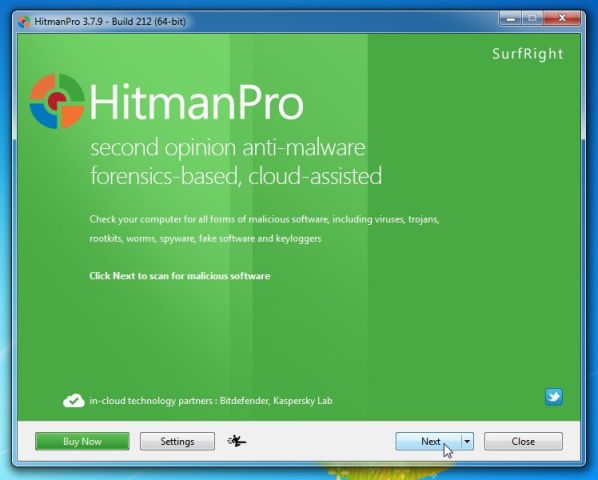
Click on the “Next” button, to install HitmanPro on your computer.
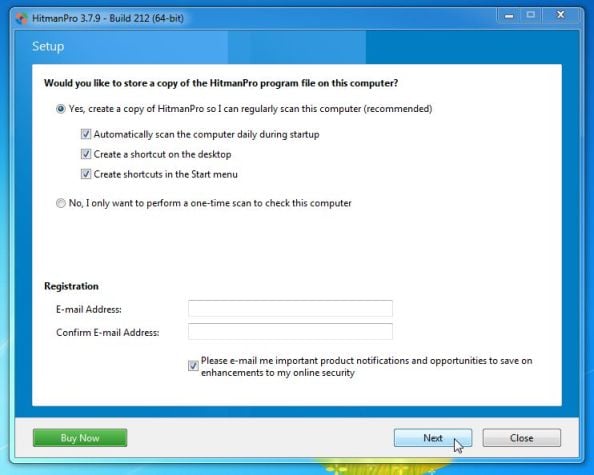
- HitmanPro will now begin to scan your computer for any malicious files that may be on your machine.
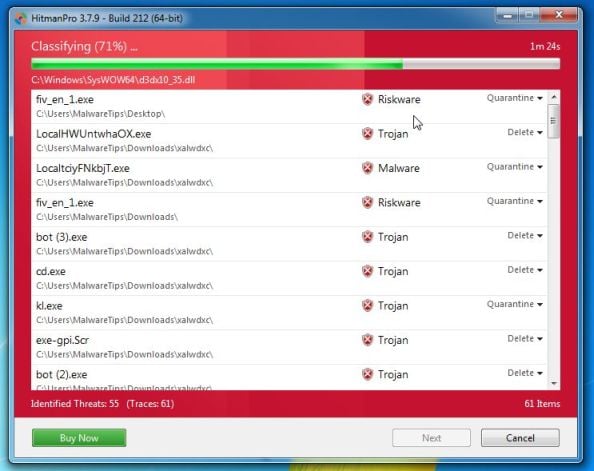
- When it has finished it will display a list of all the malware that the program found as shown in the image below. Click on the “Next” button, to remove any virus that has been found.
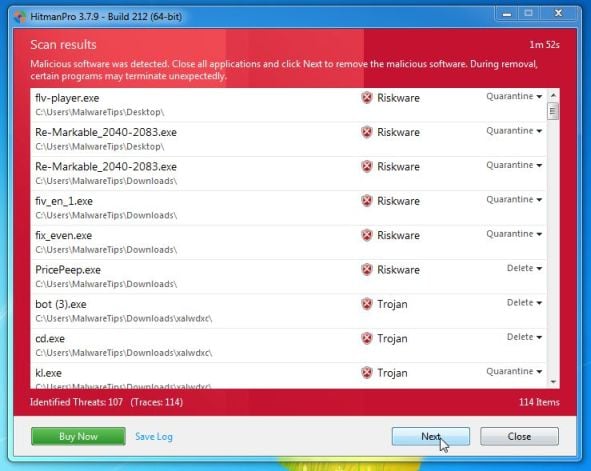
- Click on the “Activate free license” button to begin the free 30 days trial, and remove all the malicious files from your computer.
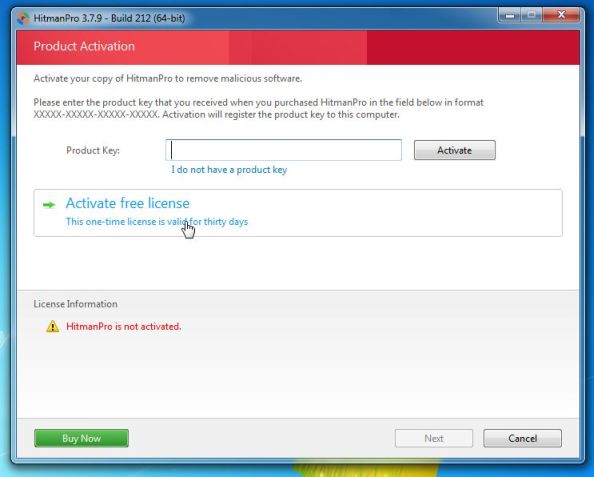
The AdwCleaner utility will scan your computer and web browser for the malicious files, browser extensions and registry keys, that may have been installed on your computer without your knowledge.
- You can download AdwCleaner utility from the below link.
ADWCLEANER DOWNLOAD LINK (This link will download “AdwCleaner” on your computer)- Before starting AdwCleaner, close all open programs and internet browsers, then double-click on the AdwCleaner icon.

If Windows prompts you as to whether or not you wish to run AdwCleaner, please allow it to run.- When the AdwCleaner program will open, click on the “Scan” button as shown below.

AdwCleaner will now start to search for the “” malicious files that may be installed on your computer.- To remove the “” malicious files that were detected in the previous step, please click on the “Clean” button.

- AdwCleaner will prompt you to save any open files or documents, as the program will need to reboot the computer. Please do so and then click on the OK button.
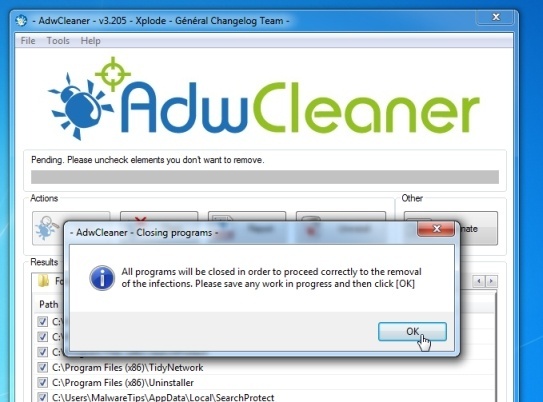

If he is overheating he'd likely get a bluescreen.Everybody saying Malwarebytes may be right, but you also need something to monitor your cpu temps. It may he getting too hot. I just had to re-apply more thermal paste to my cpu cuz I bought a new gpu and it didn't perform right. Turns out my processor wasn't performing because it couldn't handle the load with temps at 80C IDLE!
If you can't figure it out, open the computer and check the thermal paste on the cpu
If he is overheating he'd likely get a bluescreen.
I'd say he should get CoreTemp (a free program) that'll tell him his computer temp before he does anything close to tryna apply thermal paste. Should also clean out the fan vents on the case and dust it first, that'lll get him several degrees cooler. And make sure his air vent isnt pressed up against a wall like alot of ppl's towers. The hot air needs to be able to dissipate, otherwise the fan works overtime for nothing.
If he is overheating, he can reduce his cpu processessor use in 'power management' in the control panel until he can get a better fan or case oor something... but I don't think he is overheating cause he would bluescreen.
oh so after I proved you wrong with that photo, you got nothing to say huh?


I don't have to say shyt. The posts speak for themselves.
If it's true then at the CPU 100% you damn well know a Windows 10 upgrade isn't fixing it if it's not the standard you have.
Acting like IE and it's multi-process are fishy.
Acting like the service control manager using up more memory is fishy.
Virus scanning not the first thing you do in this respect but instead beg for help in this subforum.
Furthermore not having an AV in itself to prevent this sort of shyt.
Lastly, that picture proves nothing as that tab is only for programs opened in the window manager. I can verify the cache of a shytty game on steam and run my CPU up to 100% and it will show up on a empty task list provided steam stays in the system tray and not opened for the taskbar.
And just to add it in, having a rogue process eat your CPU (say a worm or such) wouldn't come up in the task list like that, so even if it IS true, then you still have the bizarre aspect of coming to the coli first and not running a proper AV scan on top of everything I listed here first. Plus that awful post history.
But I still call shenanigans.
I got it working, used ccleaner and MB to ride the bitcoin mining Trojan.If he is overheating he'd likely get a bluescreen.
I'd say he should get CoreTemp (a free program) that'll tell him his computer temp before he does anything close to tryna apply thermal paste. Should also clean out the fan vents on the case and dust it first, that'lll get him several degrees cooler. And make sure his air vent isnt pressed up against a wall like alot of ppl's towers. The hot air needs to be able to dissipate, otherwise the fan works overtime for nothing.
If he is overheating, he can reduce his cpu processessor use in 'power management' in the control panel until he can get a better fan or case oor something... but I don't think he is overheating cause he would bluescreen.
Glad to hear it.I got it working, used ccleaner and MB to ride the bitcoin mining Trojan.

Reason I say i'd do a re-apply of the thermal paste as a last resort is cause as you know if you have had to do it, thats a pretty involved task. And if you apply incorrectly or unevenly you can fry your processor. Plus that stuff is usually stuck on pretty good, so just unsticking the cpu from the heatsink is an ordeal.I've been through everything you said and had never got a blue screen but the thermal paste did the trick for me, even after all you've suggested plus more.
