just use the keyboard.
it's superior to any other controller with any Street Fighter game.
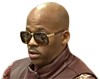
just use the keyboard.
it's superior to any other controller with any Street Fighter game.
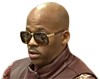

Me too. That 6900K is calling me...
I have the upgrade itch


I have the upgrade itch
Why is my fan so loud brehs?

This is why sometimes PC gaming is frustrating. PS4 controller is just not working with SFV even though it worked before. Nothing I'm doing works(running DS4windows, X360CE as per the forum pinned topic etc.) shyt makes me lose interest in playing.
This is why sometimes PC gaming is frustrating. PS4 controller is just not working with SFV even though it worked before. Nothing I'm doing works(running DS4windows, X360CE as per the forum pinned topic etc.) shyt makes me lose interest in playing.
Why is my fan so loud brehs?

what is X ? 6 core unlocked ? Dont think ive seen (or noticed) X before..
does your case have fan settings on the back of it ? Maybe turning it down - as long as it doesnt effect your computer performance.
maybe you need to clean it?
maybe the bearing are worn out?
the fan on top of my case is loud for the first minute it's on, then it's silent.
The X is the designation they always give their highest priced CPU. It's 10 fukking cores....unlockedwhat is X ? 6 core unlocked ? Dont think ive seen (or noticed) X before..
does your case have fan settings on the back of it ? Maybe turning it down - as long as it doesnt effect your computer performance.

It should "just work".
I use this for my DS3, should also work for DS4 if you're feeling gutsy: ScpToolkit (XInput Wrapper aka ScpServer Reloaded)
I've used DS4Windows and I tried input mapper. It used to work as I used it before on SFV but last night shyt was acting up. I usually close Steam and then run the app first and make sure it's running in exclusive mode because if not it'll have double button inputs. I then boot the game but then I can't get past the message on the main menu.I have never had a problem with my ps4 controller in sf4?
what app are you using?
I've used DS4Windows and I tried input mapper. It used to work as I used it before on SFV but last night shyt was acting up. I usually close Steam and then run the app first and make sure it's running in exclusive mode because if not it'll have double button inputs. I then boot the game but then I can't get past the message on the main menu.
It's something with your system. I had absolutly no problems like that when I played it on PCApparently with a 980 ti, 16GBs of RAM and an Intel 6700K @ 4GHz I can't run Tales from the Borderlands smoothly on my PC even when I install it on my SSD. The game is choppy and stuttering all over the place. I guess I should have got it on PS4.