Kuwka_Atcha_Ratcha
Superstar
still not back yet my flight home will be tonight ill get back in tomorrow and update.Did it work or not
still not back yet my flight home will be tonight ill get back in tomorrow and update.Did it work or not
breh I ran MB n its still at 100%Who cares. Just protect yourself. you're on the internet. Since I started using this combinations my infections are managed automatically. Dead on arrival.
If your cpu is sill high after cleaning you have a service or third party app causing this Which requires other steps
did you check the resource monitor and the cpu tab like i explained earlier to see what is using the cpu?breh I ran MB n its still at 100%
is that when I go to task manager , then go to process?did you check the resource monitor and the cpu tab like i explained earlier to see what is using the cpu?
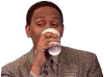
smhDid you restart your computer?
Yesis that when I go to task manager , then go to process?
what is weird is this...Yes
Task manager.resource manager actually.but may be under pricesses. I can't remember but it's in task manager
U aren't digging deep enough.what is weird is this...
iexplore.exe = 27,880K
iexplore.exe *32 = 151,940K
iexplore.exe *32 = 119,176K
iexplore.exe *32 =69,800k
why so many iexplore is this normal? these are whats taking up the most memory
also cpu is 100% while physical memory is 45%
found it,Yes
Task manager.resource manager actually.but may be under pricesses. I can't remember but it's in task manager
Me the same on mine it's taking up like 900,000kfound it,
something called svchost.exe using all my memory
I ran MB and it said bitcoin mining, so i deleted the malware to no avail. But once i cane offline everything was fine. So i feel its an attackMe the same on mine it's taking up like 900,000k
I ran MB and it said bitcoin mining, so i deleted the malware to no avail. But once i cane offline everything was fine. So i feel its an attack
found it,
something called svchost.exe using all my memory